INTRODUCTION
PROBLEM
and to remove that controls, you have unpause the video and
remove your mouse off the video and then you have to try your best to take
that prefect screenshot of that millisecond frame. Which sometime time you mis
and then you have to do it all again.
SOLUTION
So the solution can be what if we hide these controls, the video will play normally everything will work but the controls will disappear.so to do that right click on the title of the video, you will get this box and in that click on this inspect option.
javascript:(function(){var
goaway=".ytp-chrome-top,.ytp-chrome-bottom{display:none;}";if("\v"=="v"){document.createStyleSheet().cssText=goaway}else{var
tag=document.createElement("style");tag.type="text/css";document.getElementsByTagName("head")[0].appendChild(tag);tag[(typeof
document.body.style.WebkitAppearance=="string")?"innerText":"innerHTML"]=goaway}})();JUST LIKE that the controls just vanish, it is their but it is hidden you can still pause the video, press f key to open full screen, an if you decide to bring back the control’s just refresh the page and all back to normal.




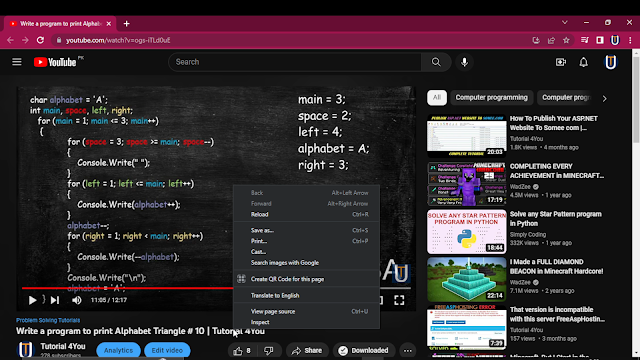


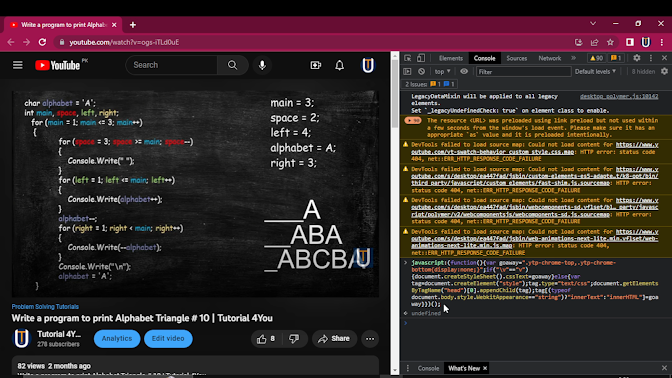



0 Comments